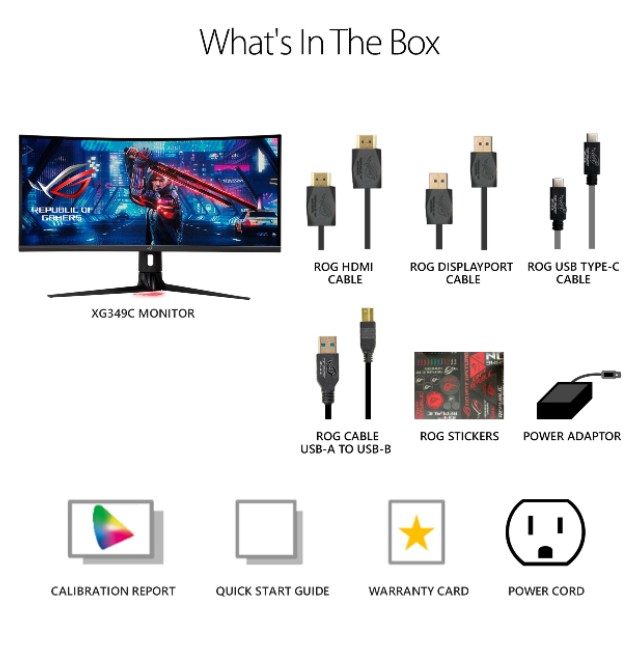Kvm Support
When two devices such as a desktop and notebook computer are connected to the xg349c, you can control both with a single mouse and keyboard, greatly expanding your setup without taking up more room. This is ideal for live streamers who may want to control the game and quickly swap over to chat moderation without taking their hands off the keyboard.
Ergonomic Design
The included ergonomic stand offers height, swivel, and tilt adjustments, allowing you to set the xg349c to the optimal viewing angle. You can forgo the stand and secure this display to various arms and wall mounts with vesa 100 x 100mm compatibility.
Connectivity
Connect a wide range of devices to the xg349c with an array of onboard ports. Sporting a displayport 1.4 input and one hdmi 2.0 port, you can connect multiple devices and seamlessly swap between them. Usb type-a and type-c ports enables you to connect an array of external devices and peripherals to the monitor for expansive connectivity options that reduce clutter.
In-Game Enhancements
An array of in-game enhancements are designed to further immerse you deeper into your titles. Shadow boost clarifies darkened areas of the game without overexposing the brighter portions. Gamevisual technology gives you seven pre-set display modes to optimize visual effects depending on what games you are playing, and you can quickly swap using hotkeys or on-screen display settings.

 1-888-621-3237
1-888-621-3237