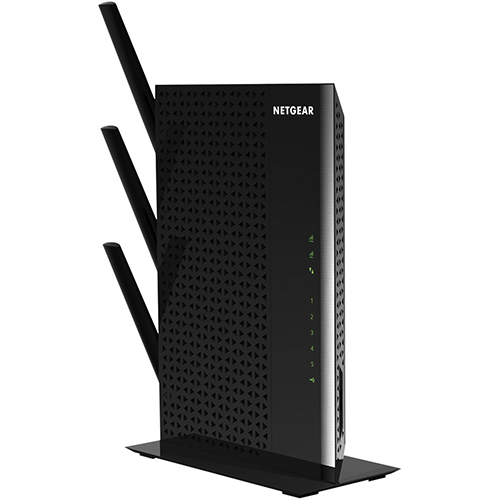WiFi Analytics App
How strong is your WiFi signal? Use the NETGEAR WiFi Analytics App and get advanced analytics to optimize your existing or newly extended WiFi network. Check your network status, WiFi signal strength, identify crowded WiFi channels and much more! Here’s what you can do with the WiFi Analytics App!
Get a network status overview
Check WiFi signal strength
Measure WiFi channel interference
Keep track of WiFi strength by locatio

Boost Your Existing WiFi
Extend dual band WiFi up to 1900Mbps and reduce interference.External antennas for better WiFi coverage and more speed.a wired device like Blu-ray player, game console, or smart TV to your WiFi network.
Two WiFi Modes – Extend existing WiFi connection or create a new AC WiFi access point
FastLane Technology – Use both WiFi bands to establish one super high-speed connection; ideal for HD streaming and gaming

Stream | Ultimate Connectivity
5 Gigabit ports to connect wired devices like smart TVs and game consoles.
Access Point mode creates a WiFi hotspot using a wired Ethernet connection.
USB 3.0 for up to 10x faster access to your stored media.
DLNA server to play your media on TVs and game consoles.
Access scheduling for parental controls.

Mobile | Up To 100 Percent Faster
Whole home WiFi coverage for your mobile devices.
Print from an iPad or iPhone – Make any printer AirPrint compatible.
Optimize your WiFi network with the WiFi Analytics app for Android.
Web browser based settings accessible on most devices.

Extend | Extreme Range and Performance
- Extreme dual band WiFi speed – up to 1900Mbps.
- Dual Core 1GHz processor enables max WiFi performance.
- 700mW high power amplifiers for extreme range.
- 3 external antennas for max signal coverage.
- FastLane technology improves performance using both WiFi bands.


 1-888-621-3237
1-888-621-3237